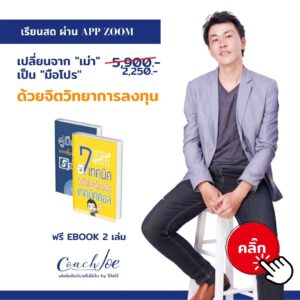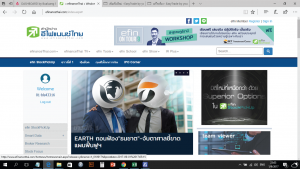สรุปหุ้น CH หุ้น IPO น้องใหม่ ที่ราคาวิ่งกระโดดกำไรไป 100% ทำธุรกิจอะไร และงบการเงินเป็นแบบไหน?

รู้ยัง… DCA หุ้นกลุ่ม BANK ย้อนหลัง 10 ปี กำไร 2 ขาดทุน 9 ตัว

เคยสงสัยมัยว่าทำไมหนังสือหุ้น เขียนวิธีใช้เทคนิคเหมือนกัน

หุ้นดี หุ้นเด่น ซื้อผิดเวลาก็เจ๊งได้คุณว่า

ในเกือบทุกพื้นที่ของชีวิตถ้าคุณไม่วางแผนคุณก็จะเป็นแค่ส่วนหนึ่งของแผนของคนอื่น

อย่ากลัวที่จะล้ม แต่จงกลัวที่จะไม่ล้ม
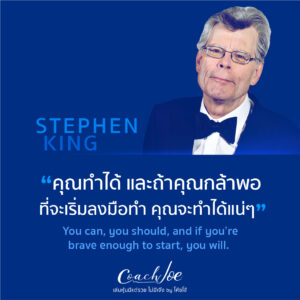
คุณทำได้ ถ้าคุณกล้าพอที่จะเริ่มลงมือทำ คุณทำได้แน่ๆ – Stephen King –
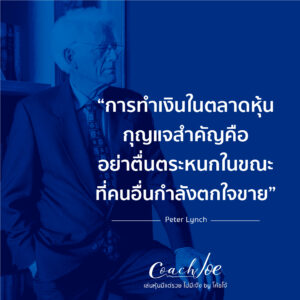
กุญแจสำคัญการทำเงินในตลาดหุ้น คือ อย่าตืนตระหนกในขณะที่คนอื่นกำลังตกใจขาย

สิ่งที่คุณเป็น มันคือผลผลิตที่เกิดจากการตัดสินใจของคุณเอง – STEPHEN R.COVEY –
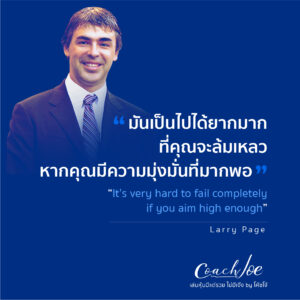
มันเป็นไปได้ยากมากที่คุณจะล้มเหลว หากคุณมีความมุ่งมั่นที่มากพอ
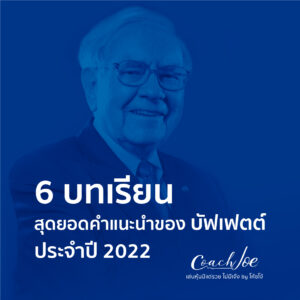
6 บทเรียน สุดยอดคำแนะนำของ บัฟเฟตต์ ประจำปี 2022

บัญญัติ 11 ประการของนักลงทุนในตลาดหุ้นที่ประสบความสำเร็จ

สรุปการลงทุนแบบ VI คืออะไร สั้นๆ ง่ายๆ แค่ 7 ภาพ

5 หนังสือที่แม้ที่แต่”คุณฮง สถาพร งามเรืองพงศ์” ยังแนะนำ

หุ้น 6 ประเภทจาก “ปีเตอร์ ลินซ์”

IPO คืออะไรแล้วทำไมนักลงทุนถึงจับตามองกันทุกครั้ง ที่มี IPO น้องใหม่เข้าตลาดหุ้น

รู้จักการใช้เครื่องมือ Streaming Pro สำหรับซื้อ-ขายหุ้น
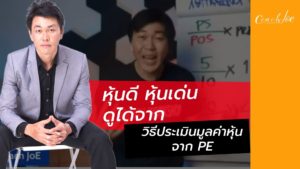
หุ้นดี หุ้นเด่น ดูได้จากวิธีประเมินมูลค่าหุ้นได้ด้วย PE
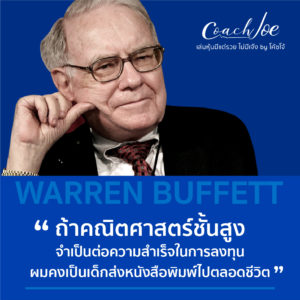
คนส่วนใหญ่คิดว่า…การลงทุนต้องซับซ้อน “วอร์เรน บัฟเฟตต์”

เครื่องมือ Free สำหรับนักลงทุน Efin Stock PickUp

iPhone 12 ซื้อหุ้นแบงค์ได้กี่หุ้น

สรุปหุ้นธนาคาร TMB เทียบกับธนาคารอื่น…

10 หุ้นใน SET50 ที่ Q1 กำไรสูงสุด

เรียนรู้ที่จะอยู่รอด แล้วคุณจะเติบโต้ได้ในการลงทุน


Website: www.easytradebyu.com.com
Address: 55/95 Soi Kamnan maen 13 Khlongbangphran, Bangbon, Bangkok 10150
Phone: 06-4294-1666
Email: b2mpartnet@gmail.com
LINE: @myo9195z